Polling Endpoints
Polling Endpoints are a way to get a stream of events by polling, without having to set up a webhook endpoint.
Start by creating an endpoint and select Polling Endpoint as the type.
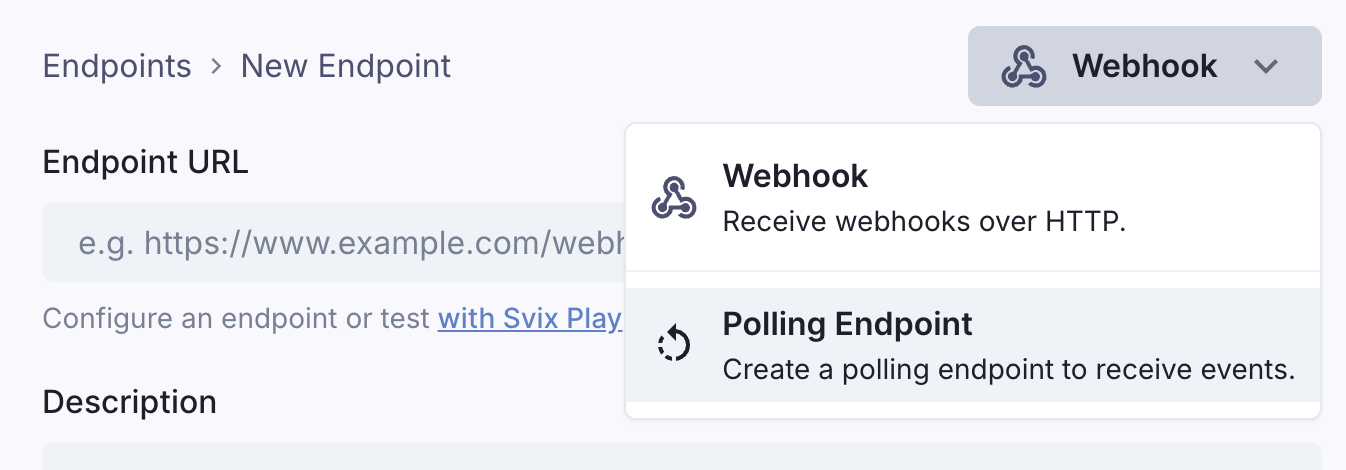
As with regular webhook endpoints, you can control which event types and channels you want to receive.
Usage
Once you've created a Polling Endpoint, you'll get a unique URL like https://api.svix.com/api/v1/app/app_2mG6DgUaGlwCNdM5oRCUJec2kQC/poller/poll_59q.
You can call this endpoint directly once you have an API key.
curl \
"https://api.svix.com/api/v1/app/app_2mG6DgUaGlwCNdM5oRCUJec2kQC/poller/poll_59q" \
-H 'Content-Type: application/json' \
-H 'Accept: application/json' \
-H 'Authorization: Bearer sk_poll_*****.eu'
When first calling the endpoint, it will return an empty array and an iterator.
{
"data": [],
"iterator": "eyJvZmZzZXQiOi05MjIzMzcyMDM2ODU0Nzc1ODA4LCJhZnRlciI6bnVsbH0",
"done": false
}
Then, using the iterator in the next call, you can iterate through the events and poll for new ones.
curl \
-X GET "https://api.svix.com/api/v1/app/app_2mG6DgUaGlwCNdM5oRCUJec2kQC/poller/poll_59q?iterator=eyJv..." \
-H 'Content-Type: application/json' \
-H 'Accept: application/json' \
-H 'Authorization: Bearer sk_poll_*****.eu'
An example response might look like this:
{
"data": [
{
"id": "ev_1234567890",
"type": "invoice.created",
"created_at": 1715289600
},
{
"id": "ev_1234567891",
"type": "invoice.updated",
"created_at": 1715289601
}
],
"iterator": "aHR0cHM6Ly9hcGkuc3ZpeC5jb20vYXBpL3YxL2FwcC9hcHBfMm1HNkRnVWE=",
"done": false
}
API Keys
To call the Polling Endpoint, you'll need to create an endpoint-specific API key.
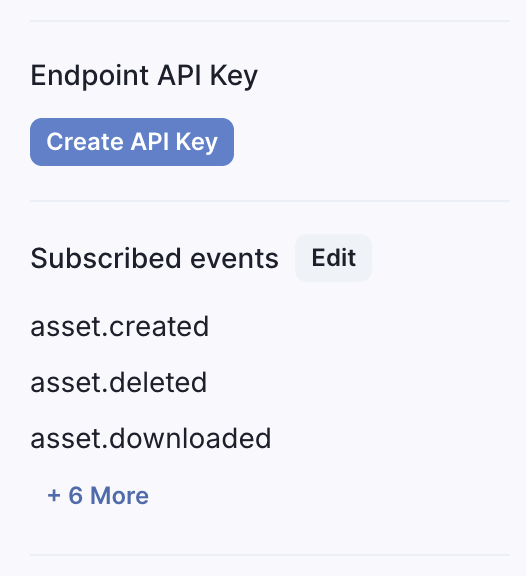
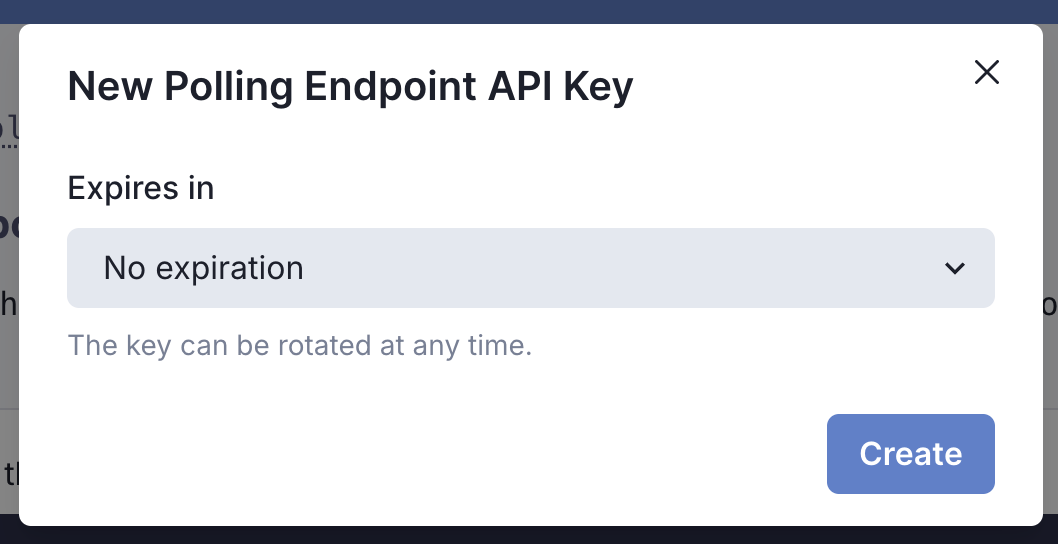
API keys are scoped exclusively to the endpoint they were created for, and they can be expired or rotated at any time.